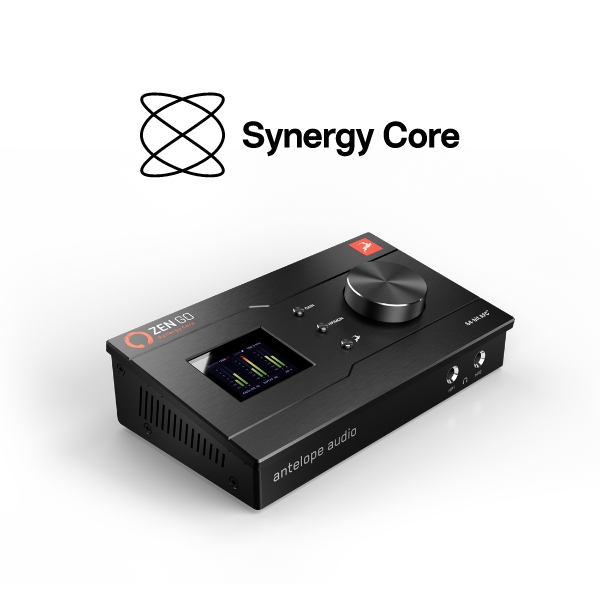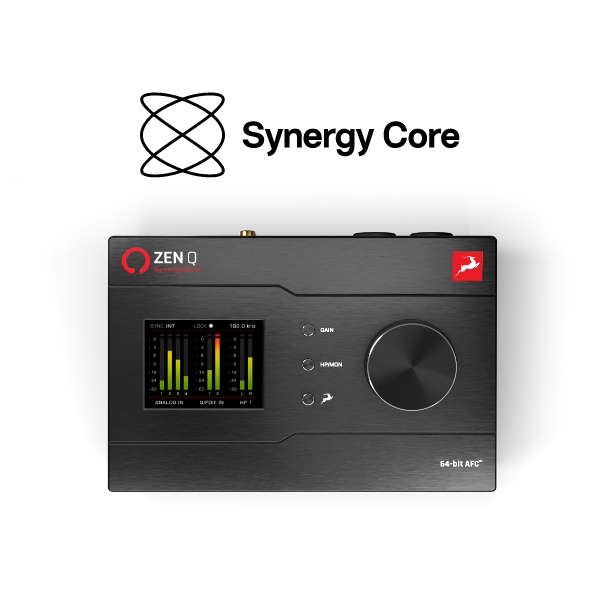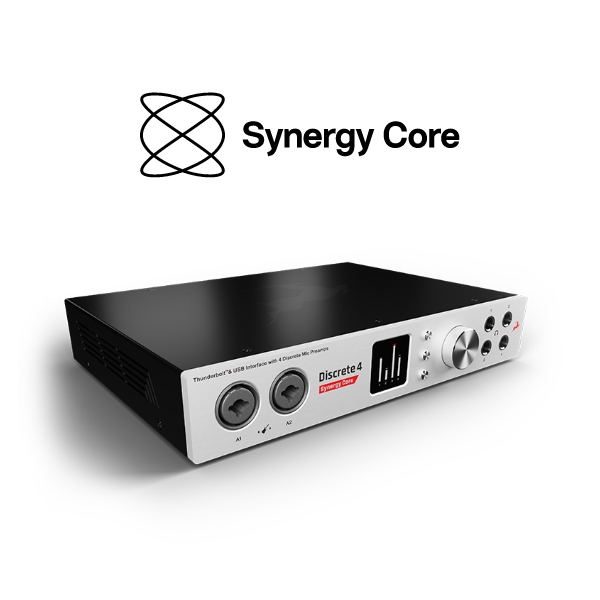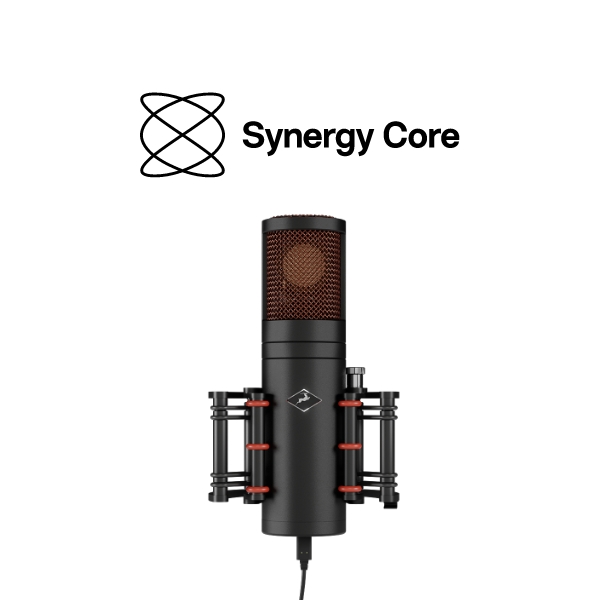For twenty years, Auto-Tune has been the industry standard for professional pitch correction and the most iconic vocal effect in popular music. Auto-Tune Synergy brings Antares’ acclaimed technology to the Antelope Audio Synergy Core platform for low-latency, CPU-free performance and extensive recording options.
PROFESSIONAL PITCH CORRECTION FROM ANTELOPE AND ANTARES
Auto-Tune Synergy

INDUSTRY-STANDARD PITCH CORRECTION
Custom-built for Antelope Synergy Core interfaces and the Edge Go microphone, Auto-Tune Synergy offers the core functionality professional Auto-Tune users rely on with a sleek interface and extremely low-latency. Get the real-time pitch correction and vocal effects plug-in that help artists deliver their best performances.

COMPATIBLE WITH
MIC EMULATIONS
Auto-Tune Synergy is compatible with all Antelope Audio Edge & Verge modeling microphones and mic emulations. With authentic sounds of vintage microphones, equalizers and compressors, you get an amazing vocal production setup.
CLASSIC MODE
Classic mode celebrates the “Auto-Tune 5 sound” which graced thousands of records but never went out of style. Its beloved character is defined by a brighter tone, sharper attack and faster transition between notes. The difference may be subtle but it’s always felt when it’s there.

AUTOMATIC KEY AND SCALE DETECTION SUPPORT
Full compatibility with the Antares Auto-Key plug-in (sold separately) lets Auto-Key automatically detect the key and scale of your audio and send this information to Auto-Tune Synergy. If you already know the key and scale of your tracks, you may also find Auto-Key useful for setting the Key and Scale of every instance of Auto-Tune Synergy from a single location, saving valuable time in the studio.
AUTO-TUNE SYNERGY FAQ
I own more than one supported Antelope Audio device. Do I have to buy Auto-Tune Synergy for each?
No. However, this product can be assigned to only one supported device at a time. If you switch to another device or wish to change between two (or more) connected devices, you can re-assign Auto-Tune Synergy from the Antelope Registration Wizard anytime you want.
Can I sell/upgrade/change my supported device but keep Auto-Tune Synergy?
Ownership of the effect is tied to your Antelope Audio user account. If you are selling your device but wish to keep Auto-Tune Synergy, make sure to un-assign the effect and de-register your device before letting go of the hardware. As long as Auto-Tune ownership is in your account, you can assign and re-assign the product to any one of the supported devices you own.
Are there any differences in functionality between supported devices?
With Edge Go, it is not possible to use Auto-Tune (or other effects) for post-production – i.e. applying Auto-Tune to an audio track after recording.
How many Auto-Tune Synergy instances can I have in a project?
Depending on your device:
Axino SC, Edge Go SC, Zen Go SC, Zen Q SC – 1 Instance
Discrete 4 Pro SC, Discrete 8 Pro SC– 2 Instances
Orion Studio SC, Galaxy 32 SC – 6 Instances
Galaxy 64 – 10 Instances
How many Synergy Core effects can I use alongside Auto-Tune Synergy?
Auto-Tune Synergy, Modulation Effects, and the OPTO 2A compressor are processed by the DSP cores so DSP power is shared between them. Effects in the Compressors, Equalizers, Mic Preamps, and Utility categories are processed by FPGA cores. They are not impacted by the number of DSP effects instances. You can use these effects even if all the available DSP is occupied.
Is Auto-Tune Synergy compatible with Edge & Verge mic emulations?
Yes. With Edge Go, it’s seamless. With Synergy Core interfaces, apply Auto-Tune Synergy to ‘EMU MIC’ channels in the Control Panel.
Is Auto-Tune Synergy compatible with AFX2DAW?
Yes.
Is Auto-Tune only for vocals?
The technology is not limited to vocals. Auto-Tune Synergy can be applied to any audio with an identifiable pitch.
Does Auto-Tune Synergy work in Stereo?
Auto-Tune Synergy provides the ability to pitch correct stereo tracks while maintaining phase coherence between the two channels. More information can be found in the user manual, page 9.
Is there MIDI support?
Auto-Tune Synergy does not support MIDI.