Available for compatible Thunderbolt™ interfaces and over USB for Zen Go and Zen Q Synergy Core, for macOS & Windows

afx2daw
Bring the Synergy Core effects to your DAW
Seamless access
to the world of Synergy Core
afx2daw is a software bridge plugin that allows you to take advantage of the unique sound of the Synergy Core or FPGA effects of your Antelope Audio interface – with the convenience of native plugins within your DAW. With all processing done inside your interface, afx2daw gives you the ability to mix and master with your favorite effects in real-time, with no complicated routing needed.
Load afx2daw
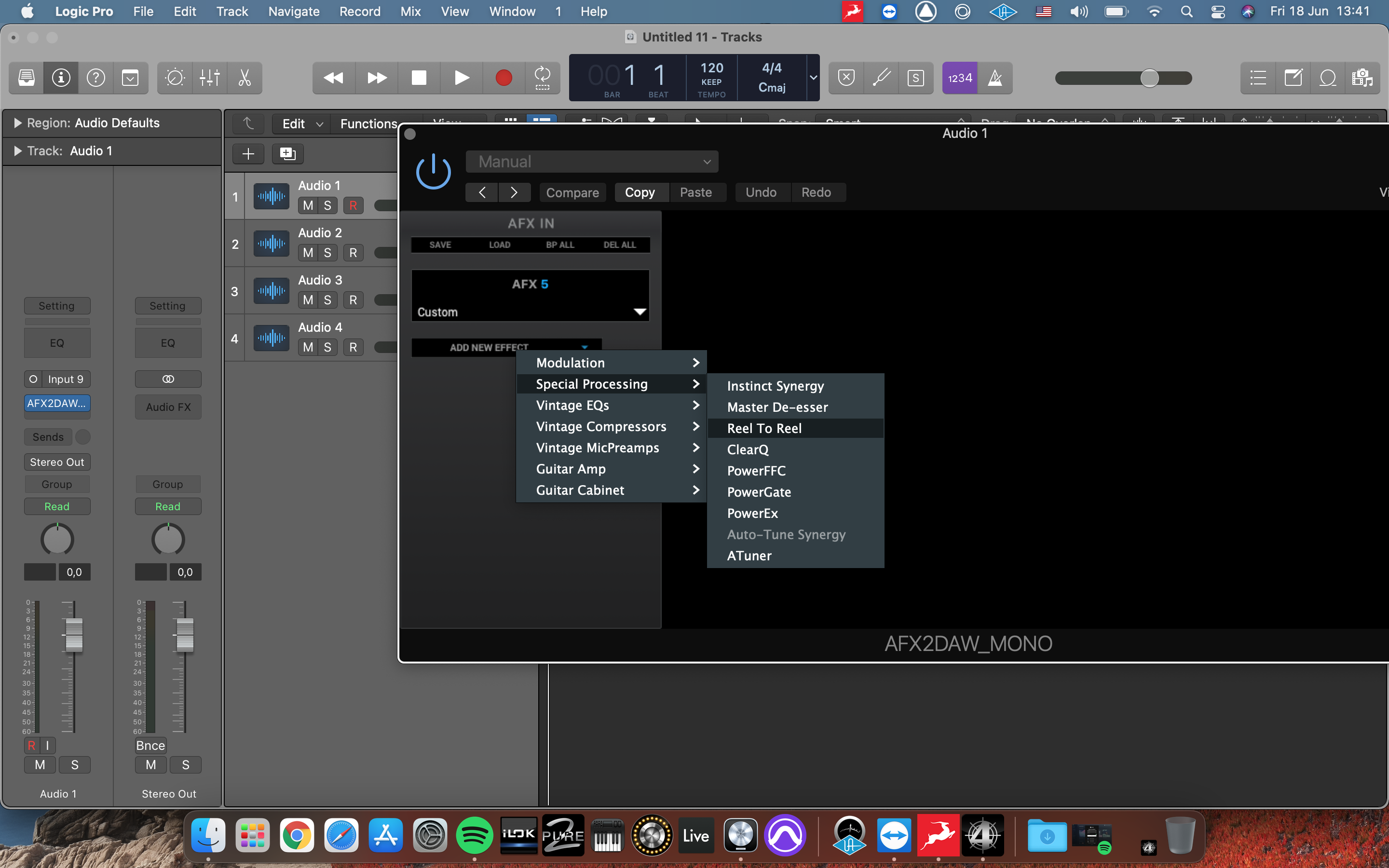
Load an afx2daw instance in your DAW session
Select effects

Select up to 8 Synergy Core effects in a virtual rack
Save processing power

The interface processes the signal in real-time
Load more effects

Load more afx2daw instances with additional effects
-
Load afx2daw
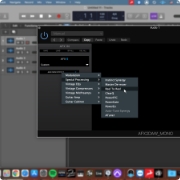
Load an afx2daw instance in your DAW session
-
Select effects

Select up to 8 Synergy Core effects in a virtual rack
-
Save processing power

The interface processes the signal in real-time
-
Load more effects

Load more afx2daw instances with additional effects
With afx2daw you...
Get native workflow
in your DAW
Preserve
processing power
Save time by using
settings recall
See how it works
Get afx2daw
for your interface
| Zen Family | Discrete Family | Orion Family |
|---|---|---|
| Zen Go Synergy Core (USB) | Discrete 8 Pro Synergy Core | Orion 32+ Gen3 |
| Zen Q Synergy Core (USB/TB) | Discrete 8 Synergy Core | Orion Studio Synergy Core |
| Zen Tour Synergy Core | Discrete 8 | Orion Studio |
| Zen Tour | Discrete 4 Pro Synergy Core | Orion Studio 2017 |
| Discrete 4 Synergy Core | ||
| Discrete 4 |
Apply these effects
directly in your DAW

Auto-Tune Synergy
Voice Pitch Correction

OPTO 2A
Tube Optical Compressor / Limiter

Blonder-Tongue Audio Baton
Tube Graphic Equalizer

BAE-1073
3-Band EQ / HPF

VEQ-432C
Parametric EQ

Liverpool
Vari-Mu Tube Compressor

afx2daw
Starter Pack
System
requirements
FAQ:
Which Antelope Audio interfaces are compatible with afx2daw?
- Zen Go Synergy Core
- Zen Q Synergy Core (TB&USB)
- Zen Tour Synergy Core
- Discrete 4 Synergy Core
- Discrete 8 Pro Synergy Core (coming soon)
- Discrete 8 Synergy Core
- Orion Studio Synergy Core
- Orion 32+ Gen3
- Zen Tour
- Discrete 4
- Discrete 8
- Orion Studio
- Orion Studio 2017
Which DAW applications support afx2daw?
- Ableton Live 10/11 and up
- AVID Pro Tools 12 / Ultimate
- Apple Logic Pro X and up
- Image-Line FL Studio 20
- Bitwig Studio
- Cockos Reaper
- Steinberg Cubase
- Presonus Studio One
The DAWs listed above are tested by our team and confirmed to be compatible with afx2daw. If you use a different DAW that supports VST, VST3, AU, AAX plugin formats, you can still use afx2daw.
Please, make sure to read the product FAQ page and contact technical support if you have any additional questions related to compatibility.
What does “Could not allocate afx2daw slots” message mean?
If you see this message when you open afx2daw bridge in your Daw, this may indicate on of the following events:
- Your device does not have extra resources for additional afx2daw instances, when you have maxed out the plugin instances available (see table below)
- You do not have an active license available for afx2daw
Or
- There is no valid Antelope interface associated with the afx2daw, when you try to open afx2daw with no interface connected.
What are the minimum recommended buffer size settings for the afx2daw bridge plug-in to work?
We do recommend using a buffer size of
- 256 samples at 44.1/48.0kHz,
- 512 samples at 88.2/96.0kHz,
- 1024 samples at 176.4/192.0kHz.
Can I use the afx2daw bridge plugin over USB?
afx2daw can currently be used over USB only with the Zen Go Synergy Core, on macOS and Windows. For all other supported interfaces the plugin works only over Thunderbolt™, on both macOS and Windows.
Are there any differences when using afx2daw with Zen Go Synergy Core?
Not in terms of basic functionality.
However, due to the limited channels available on the portable device in comparison to the multi-channel Synergy Core interfaces, when used with Zen Go Synergy Core, the afx2daw plugin has different channel count allocation.
Can I use afx2daw without my hardware device?
No. The plugin provides a bridge between the hardware-processed effects of the device and the DAW, and therefore the device must always be connected when afx2daw is being used.
Can I use afx2daw when my Antelope control panel is closed?
No, the plugin does not work when the Antelope control panel is closed. The control panel will be opened automatically when the plugin is first initialized, and should not be closed while there are active instances of the plugin loaded in the DAW.
Can I assign afx2daw on more than one audio interface at a time?
No – each license of the plugin can be assigned to only one audio interface at a time.
What is an afx2daw virtual rack?
An afx2daw virtual rack is loaded each time you load a plugin instance in your DAW session. When loaded you can insert up to 8 effects on a single rack. This enables you to load more plugins on 1 channel with 1 instance than loading them on individual insert strips as separate plugins.
How many effects instances can I use with afx2daw?
afx2daw utilizes your hardware as processor, therefore the number of effects that can be processed simultaneously varies with the processing power of each device.
How many instances of the afx2daw plugin can I load?
The amount of afx2daw instances you can load varies by device, and can be found in the table below:
| Interface Name | Max Mono Instances | Max Stereo Instances |
|---|---|---|
| Zen Go Synergy Core | 8 Mono | 4 Stereo |
| Zen Q Synergy Core (TB&USB) | 16 Mono | 8 Stereo |
| Zen Tour Synergy Core | 32 Mono | 16 Stereo |
| Discrete 8 Pro Synergy Core (coming soon) | 32 Mono | 16 Sterеo |
| Discrete 8 Synergy Core | 32 Mono | 16 Sterеo |
| Discrete 4 Synergy Core | 32 Mono | 16 Sterеo |
| Orion Studio Synergy Core | 32 Mono | 16 Sterеo |
| Zen Tour | 32 Mono | 16 Sterеo |
| Orion Studio 2017 | 32 Mono | 16 Sterеo |
| Discrete 4 | 32 Mono | 16 Sterеo |
| Discrete 8 | 32 Mono | 16 Sterеo |
| Orion Studio | 32 Mono | 16 Sterеo |
| Orion 32+ Gen3 | 32 Mono | 16 Sterеo |
Can I use Synergy Core effects without afx2daw?
Yes, the Synergy Core effects of your audio interface are available in the AFX tab of the Antelope control panel. When loading effects from there, the effects are “printed” directly on the input channels and can be monitored during tracking in real-time. To use the effects in your DAW without afx2daw, you will need to use the available I/O of the device and route into and out of the interface via hardware inserts.
Is afx2daw mono or stereo?
afx2daw can be used on mono and stereo channels.
Does afx2daw support offline bounce rendering in the DAW?
No, afx2daw cannot be used with offline render modes in your DAW.
Are afx2daw settings saved when I save my project?
Yes, the plug-in settings are stored within the DAW project data. It is recommended to always save your session from your DAW project to prevent any settings loss.
Can I use automation with afx2daw?
Yes. However, all possible parameters are displayed at all times.
This is done, because audio plugin standards (vst,au,aax) are not well suited for rack plug-ins.
Therefore, we recommend the use of “latch” mode when mapping parameters.
Does the afx2daw plugin add latency to the DAW session?
Yes, the plugin will add the necessary latency for the processing to take place. However, as with every native plugin, this latency will be compensated by the DAW and your interface as much as possible. Adding additional effects in the afx2daw channel strip will only increase the overall latency by just a couple of samples.
macOS Zen Go Synergy Core users might experience a slight variance in the latency, due to limitations of the way USB audio is processed on macOS. Expected deviation is around 10 samples. This does not affect Windows systems and afx2daw over Thunderbolt.
Does the afx2daw bridge plugin take longer to load?
When you load the plugin in your session, the device and the software establish a connection via the Thunderbolt™ port and start to exchange multiple requests between the hardware, the DAW plugin, and the Antelope control panel.
This cycle is repeated and requires time to verify whether the channels are assigned to the correct signal path. This happens in real-time which results in a slightly different load time than a simple VST native plugin. However, this is the best way to secure a stable and non-crashing connection between all the components. The signal path is the following:
AFX2DAW > THUNDERBOLT™ I/O> HARDWARE I/O CHANNEL > SYNERGY CORE FX PROCESSING ENGINE > INSERT FX STRIP > SELECTED FX > ALL PLUG-IN PARAMETERS>
Depending on the device channel count the loading times may be different.
Can I use afx2daw in demo mode?
No, afx2daw does not support demo mode at this time.


