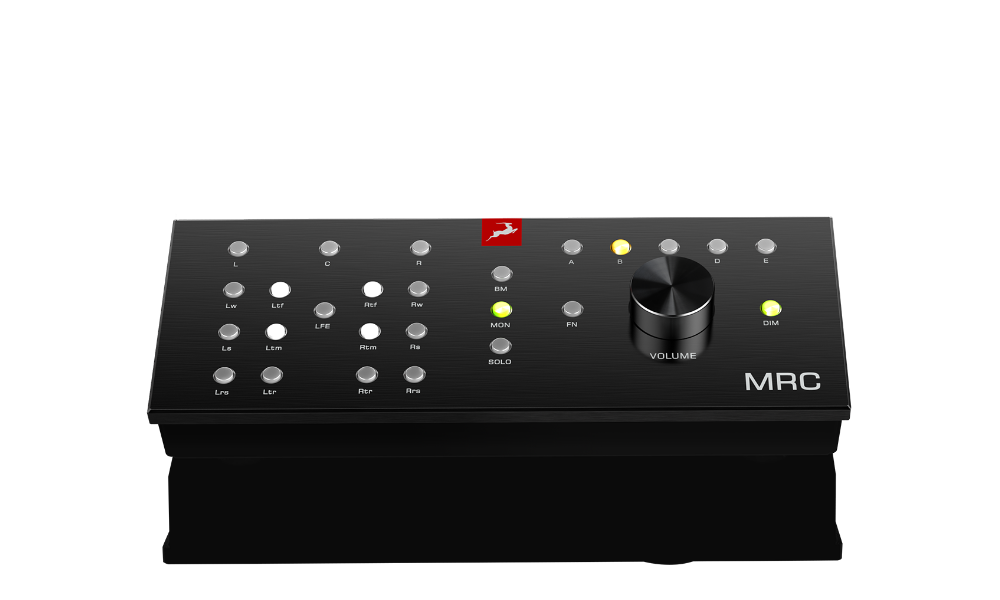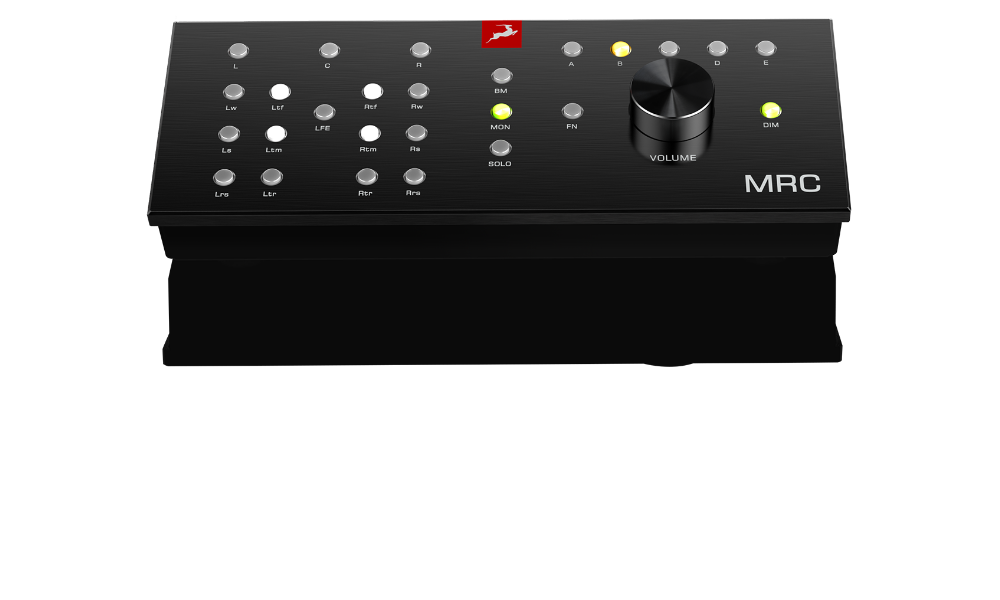MRC is the long-anticipated hardware extension of our acclaimed surround sound and immersive audio monitoring system. The layout of this advanced monitor controller mirrors all major controls of the system for a smooth and intuitive workflow, thanks to fast preset recall and streamlined multichannel functionality.
MRC
Multichannel Remote Controller

Advanced monitoring made simple
The perfect extension of
our multichannel monitoring system


1
Speaker Layout Buttons Enable individual speaker Solo and Mute functions. Useful when isolating single channels or whole channel groups to monitor spatialization and positioning of mix elements.
2
Bass Management Mirrors the Bass Management On/Off switch in the control panel. Useful for checking between having the LFE channel play all low frequency contents of the mix or only its designated signal.
3
Session presets A-E Fast preset recall buttons for all of the interfaces’ settings including signal routing, audio format switching, output levels, speaker calibration, FX processing, or direct monitoring mix parameters. Especially useful for seamless switching between different input sources or monitoring outputs. Handy for quick comparisons between binaural, surround, or Atmos mixdowns.
4
Dim Conveniently positioned next to the big volume knob, this button quickly dims the currently selected output by -20 dB.
5
Stereo Monitor Out Switches between controlling the surround/immersive audio monitoring level and the level of the stereo monitor output on the back of the interface.
6
Function Button (FN) Clears all currently muted speaker states. Can be also used as a power indicator LED. Hold it down during power-up to enter boot mode for firmware reinstallation.
7
Main Rotary Encoder Rotary knob output volume control for the stereo or surround/immersive audio monitoring outputs. Press it down to mute or unmute the current output.
8