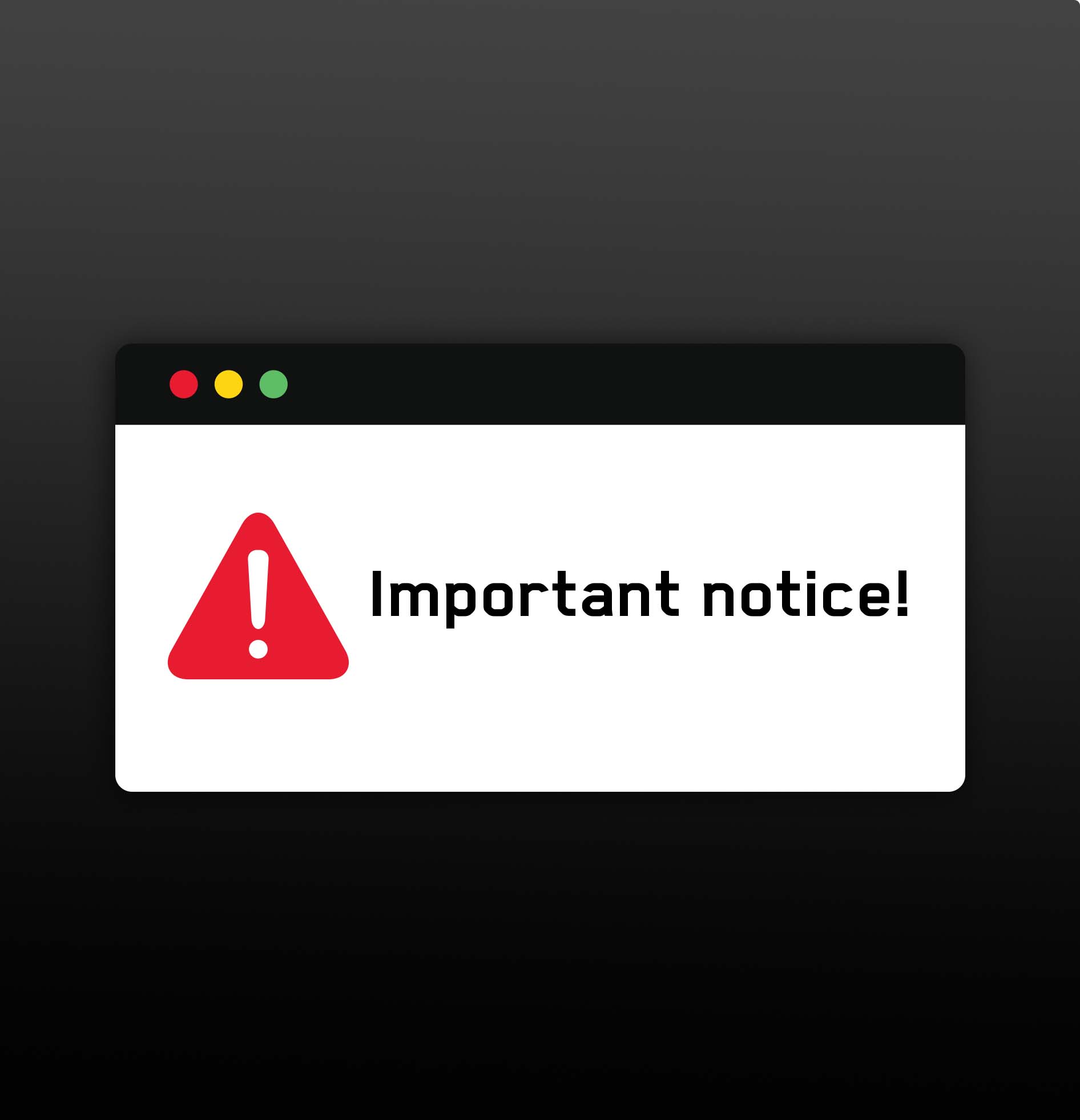Orion Studio Synergy Core Gets an Upgraded Control Panel with New Look and Features
The Control Panel of the Orion Studio Synergy Core audio interface, has been upgraded with new features, brand new design, and more functions that are devised to help you achieve the most optimal workflow. The new control panel is part of our continuous commitment to the development of our hardware and software solutions, for new and established users. This starts a process of upgrading the control panels of audio interfaces in the current product line. More information to follow in the coming months.
One of the goals for the development of the software was to make it easier to use the Routing Matrix by introducing options for customization. That is why we added new color scheme and the possibility to set your own color patterns for all input and output channels.
How to use the new features of the Routing Matrix:
- • Create custom-defined color patterns by right-clicking on the name of the row that you will be using, and the Select Color window will open
- • Show/hide channels from the input & output sections by pressing the small arrow pointing right
What else is new in the Control Panel:
- • Full Screen mode of the Control Panel.
- • Mixer’s signal meters have been improved with an updated peak indicator so you can see the level reached by a track during playback.
- • Improved FX channel strip layout in the Effects tab
- • New Admin section with quick access to key webpages and assistance links
- • Dedicated monitoring control section
- • Added 48v phantom power protection with a tooltip. Press Ctrl + Left Click to enable phantom power on the selected mic preamp
- • Detach Control Panel tabs and have them in a separate window by pressing the right-click (Command + Click on a Mac). Here is an example of what is possible with this new feature
Simply, update the software bundle in the Antelope Launcher and enjoy the new Control Panel. Special thanks to everyone who participated in the Beta tests and helped us throughout the process. In case you experience problems or have questions, please use the Contact Support page. Your feedback is always welcomed!
To read the full release notes click here.