Sometimes when we are producing or mixing a song we talk about giving it a classic sound. Find the right texture for the instruments or the vocals to evoke that feeling of nostalgia and familiarity. It might be that iconic drum sound from the 70’s, the distortion on the guitars of the 90’s or the overall colour and cohesion of the track. Back in the day it normally came down to a combination of recording and mixing techniques, together with the use of specific analog equipment that gave the vibe to a record.
Valve microphones and compressors, analog mixing consoles or capturing audio into tape gave a special character to the sound. Nowadays, it is very difficult to get our hands on some of those pieces of gear, and even if we do, they are normally very expensive to buy and maintain. Luckily, modern audio recording equipment and computer processing has made it very easy and affordable to get these classic sounds straight into your laptop. Let’s go through some tips and techniques that you can use in your sessions to give your tracks instant vintage tone.
Analog workflow
Part of the magic behind getting a classic sound in a record comes from getting the mindset of how engineers used to work. They were limited by the gear they could use and the number of tracks they were able to record. Of course, they couldn’t have 256 tracks of audio like you can nowadays in your DAW. Instead they had to combine, record and process signals together in order to be able to capture all the production in 2 inches of tape. Thankfully in modern recording we can mimic this same process in the box and still take advantage of the flexibility in our DAW.
It doesn’t matter how many audio tracks or virtual instruments you have in your session; start grouping them and routing them together. Then, instead of processing them individually use the inserts in your Aux or Folder tracks. For example: send all the drums into an Aux track. Level balance them using each individual fader and then use compression, EQ and saturation in the Aux track inserts to get the sound you are after. Just like they used to do it when recording several microphones into a stereo track. This technique will also help you to save resources in your computer since you would be only using a set of plug-ins to process multiple tracks at the same time.
With our Synergy Core effects you can take this workflow even further by integrating them in your processing chain as hardware inserts. Just like you would do in a real analog studio. Also, since the interface would be doing all the processing you won’t have to be worried about running low on your computer’s CPU. A true virtual studio experience directly from your interface.
Vintage microphones

Most of the vibe of classic recordings comes from the use of valve and ribbon microphones. The problem is that these types of microphones are not good for your wallet. Thankfully, the 21st century brought us the technology to model not only analog gear but also microphones and get those classic tones straight into your computer wherever you go. Our modelling microphones open up a mic locker full of classic models you can record and monitor with. Do you want to try how your vocals would sound through a vintage valve microphone? Or perhaps get the warmth of a classic ribbon microphone? Just record with any of our Edge line or the Axino Synergy Core microphones and then choose between different classic microphone models in your session until you get the right tone for your track.
Virtual console

A lot of modern music is made using virtual instruments, samples or pre-recorded loops. While this is a great way to write and produce songs, they can often sound a bit flat and one dimensional. That is why it is quite common during mixing to bring them back to life using analog-modeled effects. Console and preamps emulations are most engineers go-to tools for this job. They not only add the characteristic tone and nonlinear behaviour of the analog equipment but also they can add subtle or aggressive harmonics when overdriven, giving the sound more presence and air.
Our Synergy Core effects library offers 5 different flavours of mic preamp emulations. From all valve classic console to the beloved 1073 or rare Germanium transistors’ base preamp like the BA-31. Using any of these in your aux and master buses will add warmth and weight to the sound of your tracks.
Make it reel
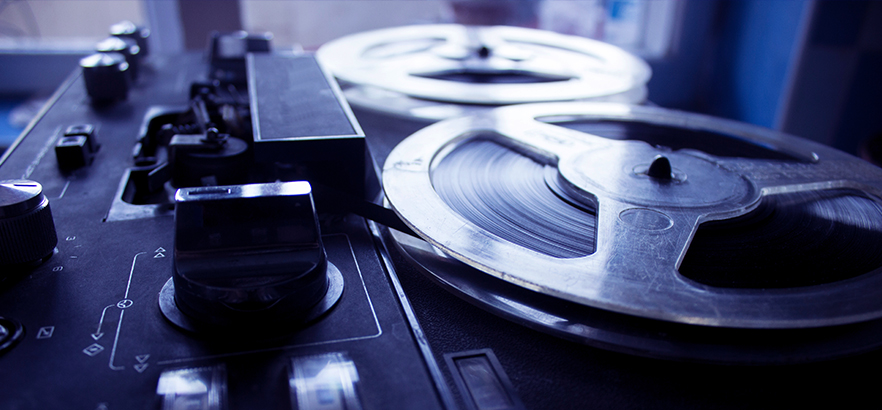
If you are still missing some cohesion and analog feeling into your track you should try to use some tape emulation. This type of effects are normally subtle but very effective when added to either your master bus or individual tracks. Just think of it as if you were playing your tracks from tape or recording your mix into a stereo master tape. Or even both!
The more instances you add the more noticeable the effect would be. You can even use it as a tape delay effect in an aux track or for aggressive saturation/compression effect when overdriving the input.
Reel-To-Reel is Synergy Core’s own tape emulation. It gives you the possibility to combine different tape formulas, tape heads and recording speeds to create your custom virtual tape machine. It even provides noise, wow and flutter controls to add more grit and low-fi qualities to your sound.
Master touch
It is quite common to use valve equalisers and vari-mu compressors effects in your mixes, like the Gyratec XIV or the Stay-Levin, to achieve a vintage sound in your mixes. But many engineers also take advantage of these emulations for the subtle variations they provide just by passing signals through them. As a final touch for your song, adding instances of vintage equipment emulations in the master bus, like the VEQ-1A or the Tubechild670 from our Synergy Core effects collection, will add instant colour and personality to your mixes. Once you try it, they’ll become a constant in your master processing chain.
Eager to use these effects? Find these and other great emulations in our software store.









