Years ago, the need for a mixer was obvious. If you wanted to hear multiple instruments through one set of speakers or headphones, a mixer was your easy path to combining multiple inputs and summing them into a shared audio output. Mixers are commonly used in this manner today.
In the live sound arena, mixers are used for the P.A. system, combining inputs from all instruments and vocal microphones and routing those signals to room-filling speakers.
In the recording studio, mixers commonly route all microphones and instruments to multi-track recording solutions such as digital audio workstations like Pro Tools or Studio One.
Eventually, along came the audio interface, a means to record multiple instruments and audio sources directly into a digital audio workstation on your computer. Audio interfaces are somewhat related to classic mixers except that they have internal, digital mixers. Just like their physical mixer counterparts, individual inputs on your audio interface have control over gain, level, and, frequently, EQ, and the ability to mix analog or digital effects into the signal path as well.
An audio interface also incorporates an analog-to-digital converter, which converts your analog audio sources (instruments, mics, etc.) into digital data, and USB or Thunderbolt interfaces through which they connect to your host computer. Depending on the price point, audio interfaces can vary greatly in the quality of their sound. Interfaces from some pro audio companies offer higher-spec’ed A/D converters, internal clocks (for keeping digital audio signals in sync), and higher-quality analog preamps, while entry-level and consumer-oriented audio interfaces may have lower quality audio conversion and noisier preamps with less headroom and clarity as more costly alternatives. But even today’s entry-level audio interfaces deliver sound quality and capabilities that should enable anyone to make a record from the comfort of their bedroom.
Audio interfaces can vary greatly in their features, so it’s important to select one that is just right for you. Do you need numerous analog inputs with preamps, like a classic mixer? Or do you just need one or two preamps, but of a premium audio quality? Maybe you have invested in some standalone pro-level preamps, so all you need are a few good line-level inputs without preamps? If you record on location, maybe you need a portable, desktop audio interface? Or if it’s a permanent studio setup, you need something that installs into an equipment rack. And now, many audio interfaces have built-in effects and digital signal processing, ranging from emulations of classic studio hardware to guitar amp modeling. There are literally hundreds of options at different price points based on your needs.
Many musicians debate USB vs. Thunderbolt, and just assume that Thunderbolt will be better/faster. But not all PCs support Thunderbolt, and not all audio interfaces offer it. Have no fear, because you really don’t need Thunderbolt unless you are recording a large number of audio tracks simultaneously at high bit rates. A USB interface will have no problem recording up to 16 tracks simultaneously at 24-bit, 48k specs. And the issue of latency, or perceived time delays between playing an instrument and hearing the signal played back in your speakers, is not impacted significantly by your choice of computer interface, but rather the quality of the other components inside the interface and the speed (and configuration) of the host computer.
One question on many musicians’ minds is this: Do I need a mixer, or can I just use my audio interface?
The answer is not always very clear. Sometimes, you do need a real mixer. But if you’re mostly studio-based, the need is lessened, and sometimes a dedicated mixer is completely unnecessary. Let’s explore this question from multiple perspectives and see which scenarios apply to you:
1. Home/studio recording with multiple instruments and microphones.
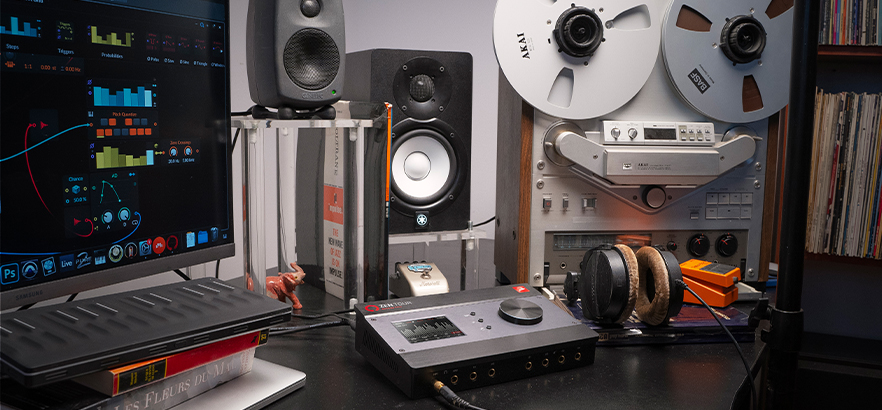
In this scenario, multiple sources (instruments, mics, etc.) connect to your audio interface, and when writing/jamming/recording, you monitor playback through your speakers or headphones. This is a great scenario for ditching the mixer. You can easily run the audio interface’s mixing application on the computer at the heart of your home studio setup (or on an iPad if there’s an app for your interface), and you can control levels as needed regardless of whether or not you intend to record in a DAW.
2. Rehearsing with your band.

In this case, you have keyboards and microphones that need to be heard through a PA system. You’ll definitely want a mixing board for this scenario. If you’ve ever set something wrong related to microphone gain and sent massive, loud feedback through your PA (or your singer pointed his/her mic at the speaker stack), you know that it only takes you a millisecond or two for your hands to knock those physical faders back down to zero to kill the sound. If you were running the PA through your audio interface, lighting-fast mixing (hands on the faders) just won’t happen. Your bandmates may collapse from pain before you manage to kill the output with your mouse.
3. Live performance with a keyboard rig.

Here, you might consider ditching the mixer. Many keyboard players utilize line mixers, compact 1U mixers in their racks to combine the output from all of their keyboards, and then they just supply a mono or stereo feed to the front-of-house mix engineer (i.e. the sound guy). If you’re a keyboard player who also records at home, you could substitute an audio interface for your line mixer.
With nearly all audio interfaces, the digital mixer retains its settings, so you can dial in the right keyboard mix in your studio, keep the audio interface in your keyboard rack, and use this in the performance setting. There are some big caveats to this approach, however. If your live rig has a laptop computer for virtual instruments, sequencing, backing tracks, etc., then you have the ability to run the mixer utility for the interface. You’ll need that when the sound engineer asks for a hotter or quieter output level, or when you discover that your orchestral sound is way too bass heavy through the massive, tri-amped sound system in the venue. Otherwise, you’ll have to rely on an app on your phone or tablet for control, and it just may not be very convenient.
If you tour at the pro level, or with a dedicated sound engineer who uses a digital mixing board (and thus always has the same settings for you), then you may enjoy the convenience of one interface for live use and recording use. Just be sure to save a preset in your audio interface for your live settings, as your recording settings may change regularly (such as your input and output levels for individual instruments). If your gigs are more local and dependent upon random sound engineers, you’ll probably want to stick with a more analog, hands-on mixer solution.
4. We record our band’s live rehearsals.
You had to make things complicated, didn’t you? In this scenario, your band plays live in a rehearsal space, but is also set up to record directly within that setup. Today’s modern digital mixing boards are perfect for this scenario, which is also the same as a live performance venue that wants the ability to make multi-track recordings of live performances. Alternately, a traditional analog mixing board and a separate audio interface may fit your needs better.
You need hands-on access to the mixing board because loud signals through speakers always require immediate access. And if you’re often adding or removing mics, muting channels when band mates don’t show up, etc., you really need the hands-on flexibility that a mixing board provides. I used a very popular line of digital mixing boards for years that also doubled as my audio interface until I needed higher quality audio inputs and preamps, and additional features for the recording side of things.
If you want to make multi-track recordings of your band, you’ll need a mixing board (analog or digital) that has multiple audio outputs or busses, otherwise you’ll be limited to capturing a two-track mix from a secondary output on your mixer into your audio interface instead of a full multi-track recording, as you’d get with a dedicated audio interface.
Whichever scenario applies to you, there are numerous options available. But for many musicians, engineers, and producers, it is now possible to ditch the large-format mixing board and simply connect all the toys in your studio to an audio interface. There’s no real right or wrong choice, so let your scenario, your feature set, and your budget be your guides.
By Scott Kahn
Scott Kahn is the editor in chief of MusicPlayers.com, the online magazine for serious musicians and recording professionals.”









