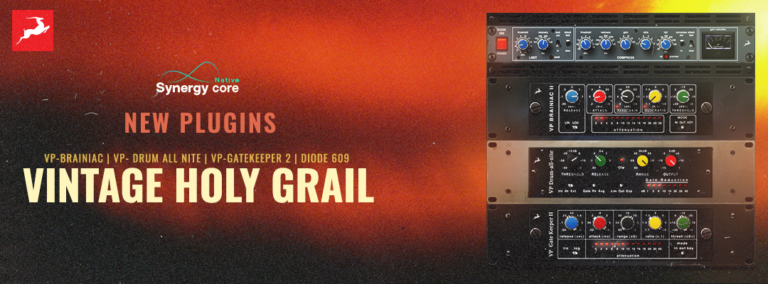Building your studio can seem like an overwhelming task. You might have shortlisted a few things that you need to get, but there are surely questions arising at the beginning of your journey. If you have already shortlisted a microphone, speakers, DAW, and an audio interface you might want to take a step back and reconsider what is most important to you. How you decide to spread your already tight budget and invest depends on your specific recording needs.
Recording vocals and an acoustic guitar simultaneously? Recording multitrack? Then an audio interface with sufficient channel count and а high-quality studio microphone is the most important for your sound.
Making beats or mixing and mastering others’ work? Then, professional studio monitors, mastering-grade monitor outputs, and a big variety of plugins are where you would want to put your money.
Since most beginners in the home studio combine the roles of recording and mixing engineers, covering all the bases is the way to go, for the purpose of this article. Let’s see what pieces of equipment need to find their place in your home studio.

Desktop computer/laptop
The centerpiece of any setup involving any conversion of analog sounds into digital data and the opposite remains the desktop computer or laptop. Nowadays, it is totally plausible to do everything entirely “in the box” and create within your DAW environment using VSTs, virtual instruments, and plugin effects.
If you like operating in a large session with plenty of plugins, a higher sample rate, and a lower buffer size, then you would want to consider upgrading the specifications of your computer. Processing muscle, a decent HDD (or even better – an SSD), and at least 8 GB of RAM will take care of most audio tasks just fine.
Certain software applications and audio interfaces will be compatible with only one operating system, so whether you prefer macOS or Windows, make sure you check their system requirements before purchasing.
If you plan on doing on-location recording or playing live, a high-spec laptop will prove more useful than a desktop computer. If you do all your work from your home studio, and rarely move your set-up, investing in a second screen will make your workflow faster and much easier.

Digital audio workstation (DAW)
If you want to get your ideas into your computer and create a mixed down audio track file (I.e., MP3, WAV) which you can share with the world, you will need a DAW. The software application allows you to put processed audio into it, which is visualized in the form of a time-based grid with several tracks.
These audio tracks can then be shaped with the help of plugins and additional ones can be built using software instruments like synthesizers and samplers. Being the software environment where the recording, mixing, and editing of your music is done, it is very important to choose the right one for you. There is a learning curve with each, and user-friendliness differs drastically.
Once you grasp the common concept in digital audio workstations, it becomes easier to switch between multiple – as many audio engineers do. Popular choices and industry standards include Logic Pro (macOS only), Ableton Live, FL Studio, Pro Tools, and Cubase. There are other DAWs offering unique niche solutions like Bitwig Studio for electronic musicians who want a digital modular setup and Propellerhead Reason for hip-hop musicians looking for a vast library of instruments. If you’re in doubt, try out the demo versions of different DAWs. Most programs have different packages or editions which is particularly important when you are determining the budget for your studio.

Audio interface
There are three things you need if you want to get an external source of audio into your computer – A/D-D/A conversion, the right inputs, and some cables. You can find two of these elements on a piece of hardware called an audio interface (also referred to as a dedicated sound card).
Since it processes all audio going in and coming out of your computer, it is very important it is done in the right way. There are a few components that are crucial to this – the quality of the converters, the microphone preamp design, and the internal clocking. All these are factors that determine the sound quality that the audio interface gives you.
Sound quality is subjective simply because what you perceive might differ drastically from what another person perceives. Despite all objective advancements in audio technology, the required solution for the music creator or listener at home remains very personal and selected according to taste.
The quality of the components, combined with the connectivity options and features, is what determines the category and pricing of each interface. Most beginner music makers need two to four analog inputs, depending on what instruments are going to be tracked and the size of the band, if there is such. Having a device with at least one digital port like ADAT or S/PDIF will ensure that you can expand with external gear and your interface will keep up with the growth of your studio.

Microphone
Microphones fall into three main categories – dynamic, condenser, and ribbon. Home studio owners most often invest in condensers and in rarer instances, a dynamic microphone. Condenser microphones are sensitive and provide greater clarity in the high-frequency response, making them suitable for acoustic guitars and vocals.
Dynamic microphones are mainly used for live performances but since they are more flexible, they are perfect if you record loud instruments like percussion and guitar amps at home. If you plan to do much recording, and especially vocals, pricier microphones with a high-quality membrane will be able to pick up the nuances of your voice.
Three additional purchases that will arise, if they are not included with your new microphone, are a stand to hold the microphone, a pop filter to prevent popping noises from plosives, and an XLR cable to plug into the audio interface.
Another type of microphone that is gaining steam in recent years is the modeling microphone. They are an interesting innovation that allows artists to record with emulations of different studio microphones that made their mark in history.

Monitor speakers & headphones
To make quality productions you need to reproduce neutral sound. Having monitor speakers that accurately represent the sound wave throughout the low and high frequencies and do not boost the bass is essential.
This makes the monitor speakers one of the bigger investments you need to consider. Ideally, you would want your monitor speakers to reveal aspects of the sound that would be hard to pinpoint otherwise. If your audio gear dealer allows you to test the monitors before purchase, go for it.
Commercial headphones aren’t designed to isolate sound for the purposes of mixing and mastering. To complete important tasks like tracking and mix referencing you would simply need a pair of studio headphones.
They could be closed-back headphones for monitoring when recording and open-back headphones for mixing. If you can’t afford monitor speakers yet, the right studio headphones will do the trick. For your first pair, go for closed-back headphones as they can be used during mixing too – just remember to mix at a lower volume to keep your hearing out of harm’s way.
Acoustic Treatment
Recording in an untreated space will result in unwanted reflections, ringing, reverb, echo, and in general an unprofessional sound. Reproducing a mix in a room without acoustic treatment will make your frequency response inaccurate and you will not be able to hear the proper time in which bass reflections build up, for example. If you want to actually hear what is coming out of your monitors, you will need to do some basic acoustic treatment of your home studio space. The good news is that you don’t necessarily have to dig too deep into your wallet to do so.
There are affordable options such as egg-crate acoustic foam which can be purchased online. Simply cut it up into pieces and place it on specific parts of your room that cause the most disturbance – but beware if you decide to glue them. It might require some sanding when you eventually decide to take them off and improve with sound-absorbing acoustic panels and bass traps one day. A very effective solution for recordists is to start with a microphone reflection filter. It is a circular piece of plastic composite with foam inside that surrounds the microphone. The difference it will make for your recordings is big, and you will get one step closer to professional sound without spending too much.
No matter where you currently are in your journey, always keep in mind that gear isn’t everything and it is up to you to find a place where creativity can blossom. An expensive microphone with a pop filter might help you sound good, but it will not help you through a creative block. The best way of developing skills and gaining experience is making more music and getting involved in projects that inspire you. Don’t wait until you collect all the pieces of your home studio to start – many ideas will pass you by. Start creating and good things will follow.